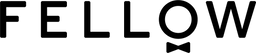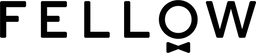Join Fellow Drops! We’ll text you about delicious coffees we find. Simply reply to order and only pay for the coffees you want.
Exclusive Aiden brew profiles
Put your dream machine to work with three brew profiles crafted by world-class roasters.
Three steps, three custom brews profiles
Now: connect to the Aiden app for the best performance, access to your presale brew profiles, and to keep your device updated.
Coming soon: additional mobile features including shareable profiles, scheduling, and app control.

1. Download the Aiden app
Get started by downloading the app
from your preferred app store.
2. Sync your device
Connect your Aiden to the app
via WiFi
3. Access brew profiles
Your pre-ordered brew profiles will automatically sync to your machine. Find them under the “Guided Brew” folder on the menu screen, then scroll down to “Custom.”
Download the Aiden app:
Get ready to sip on something special
Connect to the app to get started with profiles and to receive the latest Aiden updates.
In your shipment, you’ll find all three special coffees, each with its own bright and exciting flavors.

Onyx Coffee Lab
Yabitu Koba — Washed
Origin: Guji, Ethiopia
Tasting notes: Apple, peach, soft, tart, apricot
La Cabra
You’ll receive one of these two exceptional coffees:
Kiamugumo — Washed SL28
Origin: Kirinyaga, Kenya
Tasting notes: White florals, honey, Rainier cherry, bright citrus
Rigoberto Sanchez — Washed Pink Bourbon
Origin: Huila, Colombia
Tasting notes: Berry, elderberry, rose, black tea, sweet
Verve Coffee Roasters
Miel de Flores — Honey Process
Origin: Santa Barbara, Honduras
Tasting notes: Deeply fruited (purple fruit), sweet, honey
Resources
-
Aiden Welcome Series Videos
What’s in the Box?
Curious about what's inside your Aiden box? Watch this video to unbox and get familiar with each part of your new Aiden Precision Coffee Maker, from the water tank to the carafe.First Use + Instant Brew
Ready for your first brew? This video walks you through the setup, onboarding, and Instant Brew function for a seamless start with your Aiden.Grind Size and Maximum Dosage
Need the perfect grind? Learn the ideal grind size and how much coffee you can safely brew in Aiden, whether it’s for batch brew or single serve.Instant Brew vs Guided Brew
What’s the difference between Instant Brew and Guided Brew? Find out in this video as we compare these two brewing methods and help you decide which suits your needs best.Guided Brew
Take your coffee brewing to the next level with Guided Brew. This video shows you how Aiden dials in precision variables for the perfect cup every time.How To Create Brew Profiles
Want to customize your coffee? Learn how to create your own Brew Profiles, adjust settings like temperature and pulses, and even share your profiles with others.Brew Profiles Advanced Settings
Dive deeper into the advanced settings of Brew Profiles, from bloom ratios to pulse intervals, for those who want to perfect every detail of their coffee.Batch Brew vs Single Serve
Do you prefer batch brewing or single serve? This video explains how to adjust Aiden’s settings for different brewing quantities, and how to switch between the blue and green baskets.How To Make Cold Brew
Cold brew fans, rejoice! This guide shows you how to use Aiden’s slow-drip function to make the perfect cold brew.Menu, Scheduling, and WiFi/App Connection
Learn how to navigate Aiden’s menu, set brew schedules, and connect to the Aiden app to get the most out of your coffee maker.How To Descale
Keep your Aiden in top shape! This video walks you through the descaling process to ensure your machine stays clean and your coffee tastes great.General Troubleshooting
Encountered an issue? This troubleshooting guide covers common errors and warnings, with solutions to get you back to brewing. -
FAQ
When will my Aiden arrive?
We are incredibly excited for you to start brewing coffee with Aiden soon! The first batch of presale orders will start shipping out after Labor Day. Depending on when you pre-ordered, you’ll likely see a shipping notification at some point over the first two weeks of the month.
As soon as it arrives, you’ll be able to use the full functionality of the device as intended via the dial and LCD screen interface.
Do I need the Aiden app?
Aiden works without the app, but we recommend you download it and sync your device to ensure you get the latest firmware updates and best performance.
Currently, the app only keeps your connected Aiden updated.
We’ll be releasing mobile features (like shareable brew profiles and full mobile Aiden control) over the course of the next few months.
How do I get my presale coffee brew profiles?
Presale customers will need to connect their device to get the brew profiles for the exclusive coffees that shipped with their Aiden.
What other tools do I need to get the most out of my Aiden Precision Coffee Maker?
To ensure your brewing experience with Aiden is at its best, here are a few tools we recommend:
- A burr grinder: Opus Conical Burr Grinder or Ode Gen 2 Brew Grinder are perfect for consistent, precise grinds.
- Coffee beans: Choose high-quality beans, either from our collection or your local roaster.
- A coffee scale: Try our Tally Pro Precision Scale for accurate measurements.
- A vacuum-sealed canister: Our Atmos Electric Vacuum Canister will keep your beans fresh.
For a full guide and more tips, check out our blog here.
-
Product Registration
Register your Aiden here. Get an extra year of warranty when you do!
-
Spares + Accessories
Shop for Aiden accessories here.
Need help setting up Aiden?
Email us: hello@fellowproducts.com
Pairs well with Aiden

-
Aiden Precision Coffee Maker
Quick-start guides
Just in case you lost the hard copy from the box.
Get To Know You Guide Safety Guide