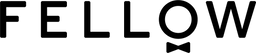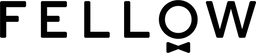Here's how were brewed this strikingly sweet and cinnamony Costa Rica that’s a fall favorite at Black & White Coffee Roasters.
B&W say this year’s iteration of their fall staple is the best yet. It was anaerobically fermented with cinnamon for six days and the result is remarkably sweet. We tasted peach cobbler, berry compote, and cinnamon roll.
🌎 Origin: Tarrazu, Costa Rica
⚗️ Process: Cinnamon Anaerobic
🔬 Variety: Caturra, Catuai
⛰️ Elevation: 1,600 - 2,000 MASL
🔥 Roast: Light - Medium
Brew Recipe for Fruit Cake
Using Stagg X Dripper
Ingredients:
18.5g of Fruit Cake
300g of water
198°F
Steps
1. Measure and grind coffee at a medium-coarse setting
Measure out 18.5g of coffee beans and grind them on a medium setting. We used setting 5.2 on Ode with SSP Burrs, which is about a 4.2 on Ode with Gen 2 Burrs, which is about 3.2 on Ode with Gen 1 Burrs,. This would be around 6.1 - 6.2 on Opus with inner ring set to 0.
2. Heat water and rinse the filter
Heat water to 198°F and rinse your filter before putting your coffee grounds in.
3. Pour 50g of water for the bloom
Fully saturate your coffee grounds with 50g of water, and allow about 45 seconds for the bloom.
4. Continue pouring in 5 more stages
After the bloom, pour to 100g - every 15 seconds, pour another 50g until you reach 300g total. The total brew time varies, but we’re aiming for around 2:00 - 2:30 minutes.
5. Decant into your favorite mug and enjoy!
Look out for the incredible flavors of peach cobbler, berry compote, and cinnamon / warm spice.
*Thanks to the Black & White team for this dial!
Espresso
Ingredients:
20g of the same coffee
40g of water at 200 F
1:2 ratio (can go up to 1:3!)
Steps
1. Measure and grind coffee
Measure out 20g of coffee beans.
2. Make sure your espresso machine is at temp.
Water should ideally be at 200°F.
4. Grind your coffee
We suggest around a 24 second pull time. I’d start on the coarser end of the grind spectrum for espresso on Opus– but remember, the times are more important than the accuracy of Opus settings, considering espresso times can vary wildly due to atmospheric conditions in your area.
4. Pull shot at 9 bars!
Pull your shot at around 9 bars with around 24 seconds pull time.
5. Decant into your favorite demitasse cup and enjoy!
Let us know what flavors pop out in your espresso. We suggest stirring with a small spoon before tasting to integrate all layers of the ‘spro!
Aiden
This profile will be downloaded directly into your Aiden by the time this coffee arrives at your door! All you have to do is->
- Select “Guided Brew” on your AIden
- Scroll down and select “Drops, and select “see all” if needed
- Select "Fruit Cake Black & White"
- Choose amount of coffee you’d like to brew
- Enjoy!
You can always find past Drops profiles by visiting the corresponding brew guide and downloading the profile link (see below).
Profile Link:
To make edits to the profile or access it after it’s left your machine, you can easily save it as a different profile by using this link: https://brew.link/p/Cfcu
Grind Guidance
Single Serve:
Grind Guidance: Ode + SSP: 4.2, Ode Gen 2: 3.2, Opus: 5.2
For smaller single-serve sizes e.g. (150 - 250 ml), stay on the finer side of the grind setting range. For larger single serve sizes grind toward the coarser end of the grind setting range.
Batch:
Grind Guidance: Ode + SSP: 5.2, Ode Gen 2: 4.2, Opus: 6.2
For smaller batch sizes e.g. (450 - 750 ml), stay on the finer side of the grind setting range. For larger batch sizes grind toward the coarser end of the grind setting range.
Single serve:
Ratio: 1:16
Bloom ratio: 1:3 / Bloom time: 60s
Bloom temp: 190°F
Pulse 1 temp: 203°F
Pulse 2 temp: 199°F
Time between pulses: 25s
Number of pulses: 2
Batch:
Ratio: 1:16
Bloom ratio: 1:3 / Bloom time: 60s
Bloom temp: 190°F
Pulse 1 temp: 203°F
Pulse 2 temp: 199°F
Time between pulses: 25s
Number of pulses: 2
Steps
1. Measure and grind coffee
Measure out the weight of beans (dry dose) that Aiden recommends once you enter in the amount of water volume you want out. For single serve at 150 - 450ml out, grind around 4.2 on Ode + SSP, 3.2 Ode Gen 2, which is about a 5.2 on Opus - a medium grind setting. Grind setting will need to be incrementally coarser as the amount of coffee increases.
For small batch (451 - 750 ml), we’d recommend a 5.1 on Ode + SSP, which is about a 4.1 on Ode Gen 2, which is about an 6.1 on Opus - a medium-coarse setting.
For batch at 751 - 1500ml, we’d recommend grinding around 5.2 on Ode + SSP, which is 4.2 on Ode Gen 2, which is about a 6.2 on Opus - a medium-coarse setting. Grind setting will need to be incrementally coarser if using more coffee than 751ml.
2. Make sure your Aiden is programmed to the parameters above.
You can enter in your own custom Brew Profile in the “Edit Profiles” menu! You can edit single serve and batch settings under “advanced” at the bottom of the profile editor screen.
4. Rinse your filter
We suggest rinsing your paper filter in the Aiden basket prior to brewing (and if you rinse when the basket is in your Aiden machine, be sure to dump out the excess water from the carafe!)
4. Start your brew!
Once you have your Brew Profile setup in the “Edit Profiles” menu, go back to the main menu, and into “Guided Brew”. You should see your custom Brew Profile if you scroll down!
5. Wait for the chime, swirl, and pour!
Aiden will chime when the coffee is ready to go! Simply swirl your carafe to get all of the good stuff in the coffee mixed evenly, and pour!