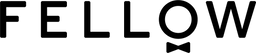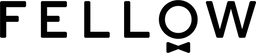Here's how we brewed this velvety cup of sweetness, spice, and all things nice, roasted exclusively for Fellow by Jacksonville’s Bold Bean.
The Kamwangi Coffee Factory processes cherries from 1,500 smallholder farmers who grow coffee on the mineral-rich slopes of Mount Kenya. AA is the highest grade given to Kenyan coffees, and this lot was processed by the traditional double washing method, resulting in super vibrant and clean coffees. It’s got a deep sweetness, a velvety body, complex fruit notes, and lively spices. We tasted peach sherbet, ginger, and kumquat.
🌍 Origin: Kirinyaga, Kenya
💦 Process: Washed
🔬 Variety: SL-28, Ruiri 11, Batian
⛰️ Elevation: 1,100 - 1,800 MASL
🔥 Roast: Light-Medium
Brew Recipe for Bold Bean Kenya Kamwangi AA
Using Stagg X Dripper
Ingredients:
23.5g of Kenya Kamwangi AA
350g of water
202°F
Steps
1. Measure and grind coffee at a medium-coarse setting
Measure out 23.5g of coffee beans and grind them on a medium-coarse setting. We used setting 5.2 on Ode with SSP Burrs, which is about a 4.2 on Ode with Gen 2 Burrs, which is about 3.2 on Ode with Gen 1 Burrs,. This would be around 6.2 - 7.2 on Opus with inner ring set to 0.
2. Heat water and rinse the filter
Heat water to 202°F and rinse your filter before putting your coffee grounds in.
3. Pour 50g of water for the bloom
Fully saturate your coffee grounds with 50g of water, and allow about 30 seconds for the bloom.
4. Continue pouring in 4 stages
After the bloom, pour to 150g; then 250g; and finish at 350g. Swirl 10-12 times after your last pour, once the water level goes down far enough to where you won’t spill over. The total brew time varies, but we’re aiming for around 3:00-4:00 minutes.
5. Decant into your favorite mug and enjoy!
Look out for the incredible flavors of peach sherbet, ginger, and kumquat.
Espresso
Ingredients:
20g of the same coffee
40g of water at 200 F
1:2 ratio
Steps
1. Measure and grind coffee
Measure out 20g of coffee beans.
2. Make sure your espresso machine is at temp.
Water should ideally be at 200°F.
4. Grind your coffee
We suggest a 28-32 second pull time. I’d start on the coarser end of the grind spectrum for espresso on Opus– but remember, the times are more important than the accuracy of Opus settings, considering espresso times can vary wildly due to atmospheric conditions in your area.
4. Pull shot at 9 bars!
Pull your shot at around 9 bars with a 28-32 second pull time.
5. Decant into your favorite demitasse cup and enjoy!
Let us know what flavors pop out in your espresso. We suggest stirring with a small spoon before tasting to integrate all layers of the ‘spro!
Aiden
Single serve (150 - 450ml) and small batch (451 - 750ml):
Ratio: 1:15
Bloom ratio: 1:2.5 / Bloom time: 35s
Bloom temp: 198°F
Pulse 1 temp: 202°F
Pulse 2 temp: 202°F
Pulse 3 temp: 202°F
Time between pulses: 30s
Number of pulses: 3
Batch (751 - 1500ml):
Ratio: 1:18
Bloom ratio: 1:2.5 / Bloom time: 35 s
Bloom temp: 198°F
Pulse 1 temp: 202°F
Pulse 2 temp: 202°F
Pulse 2 temp: 202°F
Time between pulses: 30s
Number of pulses: 3
Steps
1. Measure and grind coffee
Measure out the weight of beans (dry dose) that Aiden recommends once you enter in the amount of water volume you want out. For single serve at 150 - 450ml out, grind around 5 on Ode + SSP, 4 Ode Gen 2 - a medium grind setting. Grind setting will need to be incrementally coarser as the amount of coffee increases.
For small batch (451 - 750 ml), we’d recommend a 7.2 on Ode + SSP, which is about a 6.2 on Ode Gen 2 - a medium-coarse setting.
For batch at 751 - 1500ml, we’d recommend grinding around 10 on Ode + SSP, which is 9 on Ode Gen 2 - a coarser setting. Grind setting will need to be incrementally finer if using less coffee.
2. Make sure your Aiden is programmed to the parameters above.
You can enter in your own custom Brew Profile in the “Edit Profiles” menu! You can edit single serve and batch settings under “advanced” at the bottom of the profile editor screen.
4. Rinse your filter
We suggest rinsing your paper filter in the Aiden basket prior to brewing (and if you rinse when the basket is in your Aiden machine, be sure to dump out the excess water from the carafe!)
4. Start your brew!
Once you have your Brew Profile setup in the “Edit Profiles” menu, go back to the main menu, and into “Guided Brew”. You should see your custom Brew Profile if you scroll down!
5. Wait for the chime, swirl, and pour!
Aiden will chime when the coffee is ready to go! Simply swirl your carafe to get all of the good stuff in the coffee mixed evenly, and pour!